Hatch Sleep Mobile App
New Features
Background
Hatch was founded in 2014 by Ann and Dave Weiss. Hatch was started because Ann saw a problem that needed a fix. She was spending many long hours awake with her new born baby. This led her to create a product called Rest to help set a sleeping routine for her little one. The Rest is a smart sound machine that helps children and babies fall asleep and stay asleep. It features 8 different sounds that were selected by sleep experts to allow for the best possible sleep. Hatch has since expanded to release the Hatch Restore, which is designed to help adults set a sleeping routine to get a better night’s sleep.
Role: End-to-end UX/UI Designer
Duration: 2 weeks
The Process
Research
Research Goals
My research plan was to explore what Hatch Restore users think of the current app and if they would take advantage of these new features. My plan was to interview and survey current Hatch users and those that use Hatch competitors. The goal was to see what people like and dislike about these apps and what they would change about the Hatch app.
Research Methods
User Interviews
Survey
Competitor Analysis
User Interview Findings
I interviewed 3 people ranging in ages from 28-31 years old. These users either use a Hatch product or competitors of Hatch. These participants use Hatch or their competitors because it helps them to manage their sleep habits, fall asleep quicker and wind down after a stressful day. Hatch Sleep for Baby already has a favorites list feature. This is not something that is available on the Hatch Sleep Restore app yet. I asked participants if a favorites list would be useful on the Hatch Sleep app. I was told that a favorites list would make it much easier to sort through lists of sounds and meditations that users want to revisit. Some frustrations that users experience when using the Hatch app include not being able to play sleep sounds and meditations from the user’s phone when they are not by the Hatch device. Hatch doesn’t offer a recently played or favorites list so it’s not easy to find meditations and sounds that have been played in the past unless it has made it a part of his sleep routine.
Survey Results
I distributed an anonymous survey to 10 participants. 40% of participants use meditation/bedtime sound apps or sound machines to fall asleep. Some apps participants use include Calm, Headspace, Shine, Oak, Sleep Cycle, Spotify and Sanvello. Some frustrations that participants experience with these apps include apps timing out, glitches, instructors that are not calming and content organization. Some features that people would like to see in these apps include easier navigation/browsing of sounds, customizable and long-lasting playlists, clearer timers and more flexibility away from your routine.
Competitor Analysis
Based on my research, I chose to look into 3 different mobile apps that are competitors to the Hatch: Aura, Calm and Headspace. Each of these apps offers features that the Hatch app has as well. They even offer several features that the Hatch app is lacking. A few of these features are a favorites list, a recently played list, download options, ability to listen to these sounds and meditations on phones and computers, ability to control sounds from the phone’s control center.
Three New Features
Based on my research and my own personal experiences, I chose to add 3 new features to the Hatch interface.
Favorites List
Recently Played List
Reading Light Timer
User Personas
I created 2 user personas based on the research that I completed. These personas represent 2 different users of the Hatch Sleep app.
About Danielle
Danielle is a wife and mom of 2. She has a 2 year old and a 6 month old. She is also working full time so she has a lot on her plate and is generally exhausted all the time. She uses the Hatch Rest for her new born and has heard that they have a device that is designed for adults that she is interested in trying. She has a really hard time winding down from the stress of each day and sometimes it takes her hours to fall asleep. Predictably, right as she falls asleep, her baby wakes her up and she has a hard time falling back to sleep. She would love to find something that will help her improve her sleep patterns and fall asleep quicker.
About Morgan
Morgan is a 26 year old living in New York City with a roommate. She was working full time as an event manager at a Manhattan hotel. Since the Coronavirus pandemic started last year she has been furloughed from her job. She has been working as a waitress to try to pay the bills. She has been more stressed out than ever over the past year. Her stress is starting to take over her life and she hasn’t been sleeping well for months. She has tried different meditation apps like Calm and likes them but finds Calm to be pretty expensive. A few friends have recommended the Hatch Restore device and app to her and she’s thinking about giving it a try.
Sitemap
The sitemap below shoes how the app is currently laid out. I have highlighted the new features on this sitemap in pink.
User Flow
I created a task and a user flow to illustrate how the typical Hatch user would add a meditation to their new favorites list.
Task: As a current Hatch user, you want to start adding things to the new favorites list feature.
New Feature Designs
Wireframes
I started creating these wireframes by recreating the current look of the Hatch Sleep app. I wanted to make sure to add in these new features in a seamless way. I made sure that they all were easy to locate and self explanatory to use.
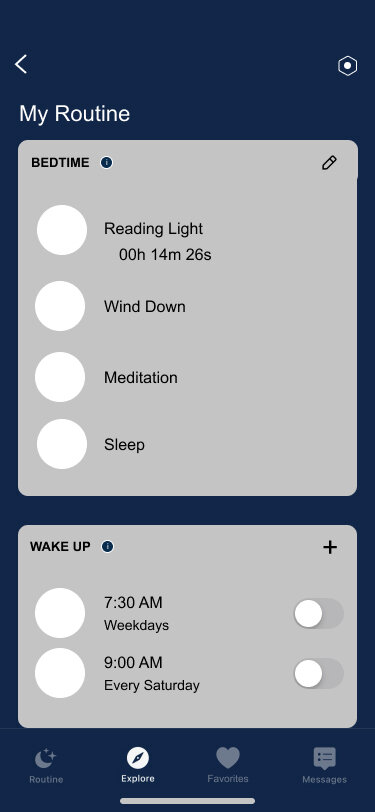



Hatch UI Designs
As I added in the UI elements to this design, I realized that having Favorites as an option on the bottom navigation bar would allow users to easily access it throughout the app. I faced some challenges on the design of the “Add to Favorites” option on the meditation pages. You can see the difference in the designs from the wireframes to the final UI designs. I eventually settled on keeping the heart icon to keep the design consistent with the heart icon on the bottom navigation bar. I felt that the reading light timer fit into the existing design in an unobtrusive way. I also thought that it would be noticeable to the user where it was placed in the existing design.
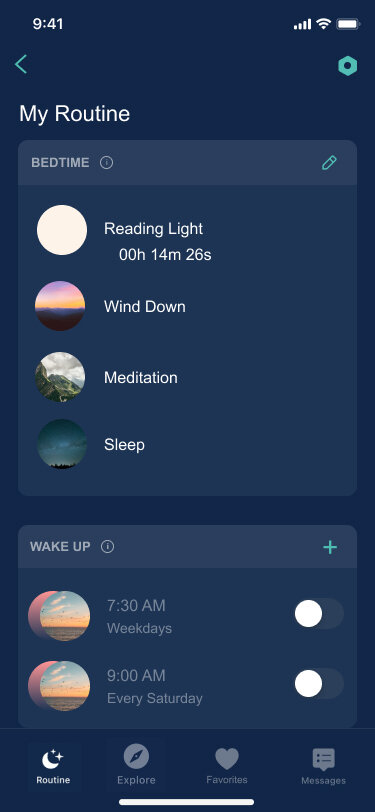
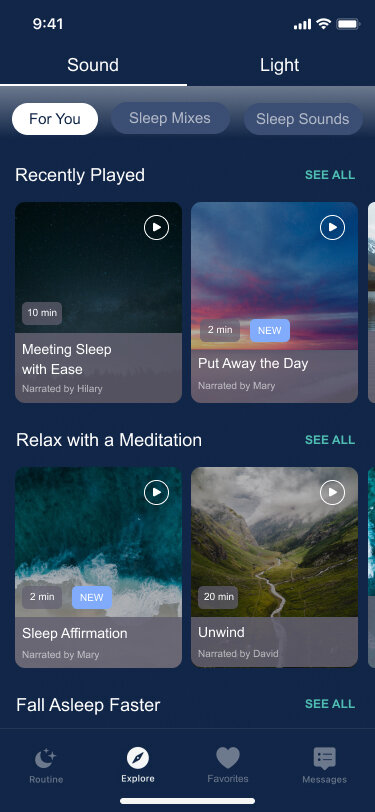
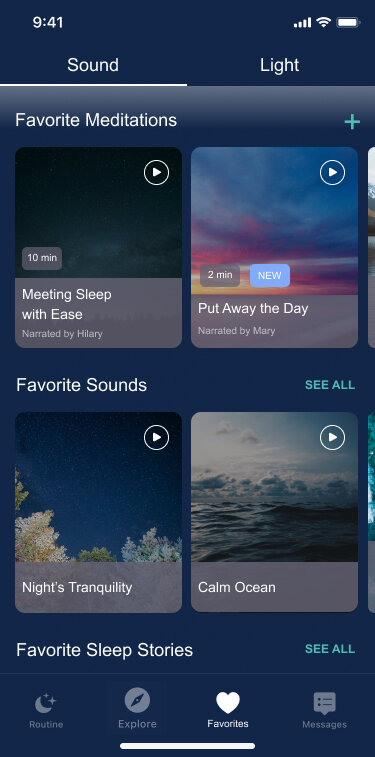

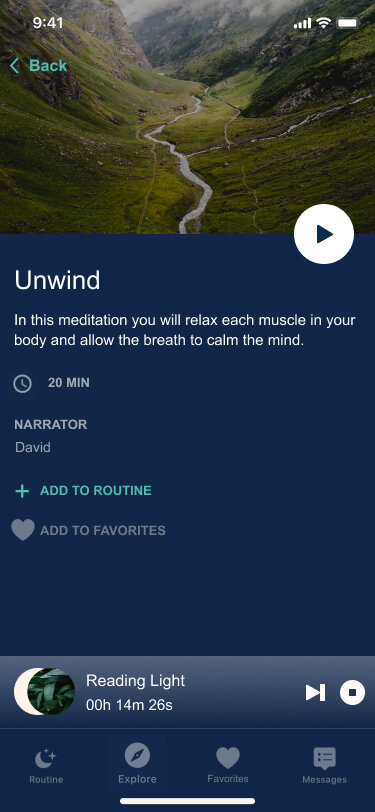
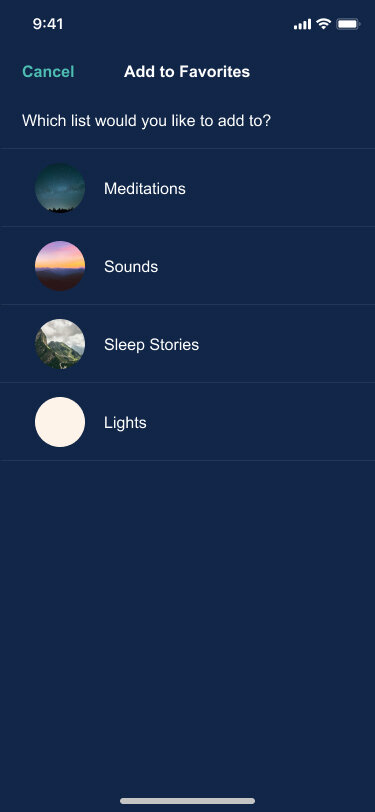
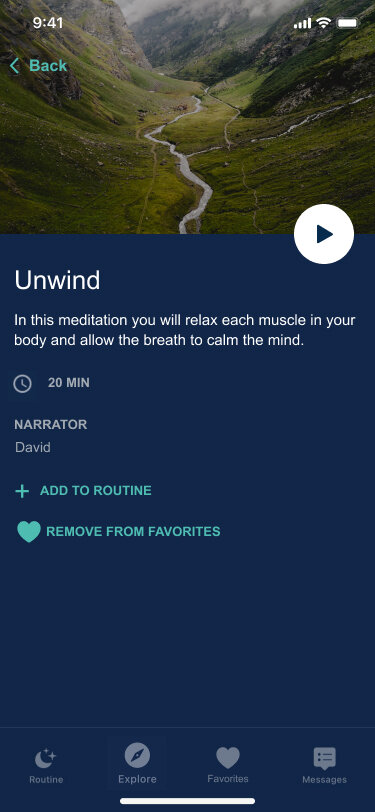
Usability Testing
Objectives
My main objectives for testing these designs were to test how easily a Hatch user can navigate the app and test the overall ease of locating the new features that have been added. I also wanted to find any features that did not fit into the app design seamlessly.
Scenarios
I created a high-fidelity prototype based on the three scenarios below.
Scenario 1: You have been using Hatch for a few nights now and have been trying different meditations and sleep sounds. You want to save the “Unwind” meditation to a list so you can revisit it later. How would you go about this?
Scenario 2: You accidentally added a meditation to your Favorites list that you aren’t crazy about. It’s called “Meeting Sleep with Ease.” How would you attempt to remove it from your list?
Scenario 3: You just settled into bed and turned on your reading light a few minutes ago. You want to see how much longer your light will be on. How can you check this?
Findings
Participant 1 completed each task very quickly. Scenario 1 seemed to be the easiest for him. For the second scenario he was able to remove “Meeting Sleep with Ease” from his favorites list 2 different ways. The user took a few extra seconds to complete the third scenario. He tried to select “Light” at the top of the “Explore” page but this was not a clickable option. After realizing that “Light” was not a clickable option on the prototype, he then chose to go to the “Routine“ button in the bottom navigation. He did not click on the reading light to see the timer because he could see it from his routine list. Overall, he thought the design looked a lot like the app and he mentioned that the new features fit into the design seamlessly.
Participant 2 was able to complete each scenario without any trouble. For scenario 1 she mentioned that she likes that it is very clear how the user can add something to their favorites. She also likes that she can play a meditation, decide if she likes it and add it to her favorites all from the same page. For the second scenario she used the Favorites option in the bottom navigation bar to locate “Meeting Sleep with Ease” to remove it from her Favorites list. Much like my first participant, she attempted to select the “Light” option on the “Explore” page when trying to locate the timer in scenario 3. She then located the clock timer on the “Routine” page once she realized this was not an option.
Participant 3 has never used the Hatch app before but was still able to navigate each scenario easily. She quickly located the “Unwind” meditation from the “Explore” page and added it to her Favorites list after selecting it. She located her Favorites list through the bottom navigation for Scenario 2. When asked to locate the timer for the reading light she was the third participant that selected the “Light” option at the top of the “Explore” page. She eventually found the timer under “Routine.” Overall, she did not have a lot of feedback or edits because she is not an avid user of the Hatch app. She mentioned that the design was clean and clear and each scenario was pretty easy to complete.
Suggested Changes
Add a + to the Add to Favorites page so users can create a new type of list.
Add the ability to minimize the timer so it appears at the bottom of the app at all times.
Add a pop up that gives the user confirmation that a meditation was added or removed from favorites.
Heart is greyed out before adding meditation to favorites. The user suggested to grey out the “Add to Favorites” text.
Add the timer to the “Light” section on the Explore page.








